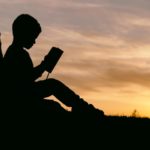It is easy to install VLC on different Apple devices along with the iPhone as this is easily available. The support of this version 3.0 of VLC is extended to television and mobiles besides computers and laptops. Visit the App Store and conduct a search for ‘VLC for mobile’. Tap on ‘Get’ to begin the installation and verification process. This version is supported completely on the iOS platform.
The users of different Apple devices (iPad/iPhone) can use this media player without paying. This can work on any iOS device, including iPhone12 or iPhone10. This VLC player supports all formats of media and video available. This application takes only 50MB disk space and thus is considered as ‘low’ profile.
Listed below is a ‘step-by-step’ process of downloading and installing VLC for iPhone. You need to have a device that is iOS. You also need an ID that is connected to the smart-phone. Now, all you need to do is ‘search’ and download this application. This is similar to installing any app on the iPhone.
Download the Browser
- The App Store to be accessed from the Home Screen
- Hit the option, ‘Search’. This is placed on the right at the bottom.
- Type ‘VLC’ in the bar given for ‘Search’ and hit ‘Search’
- Secure the ‘network’ and end-points with phishing and ‘built-in’ protection
- On the ‘VLC for mobile’ tap on ‘Get’
- You need to punch in the ‘Apple ID password’ if required
- Under ‘VLC for Mobile’ click on ‘Install’
- Verify the request for installation with your ‘Face ID’ if needed
You can access this application from the home screen once it is installed. VLC asks for permission for accessing your local network. Hit on ‘OK’ so that it can access. You can stream from the different devices on the local network. You can populate the library of media with audios and videos. You can, then, access this application to play Videos and Audios anytime. You have the choice of, also, access streaming media or the playlists. You need to switch the different tabs. These are present in the app at the bottom.
You see Audio, Video, Network, Playlists, and Settings. These need to be tapped on for navigation.