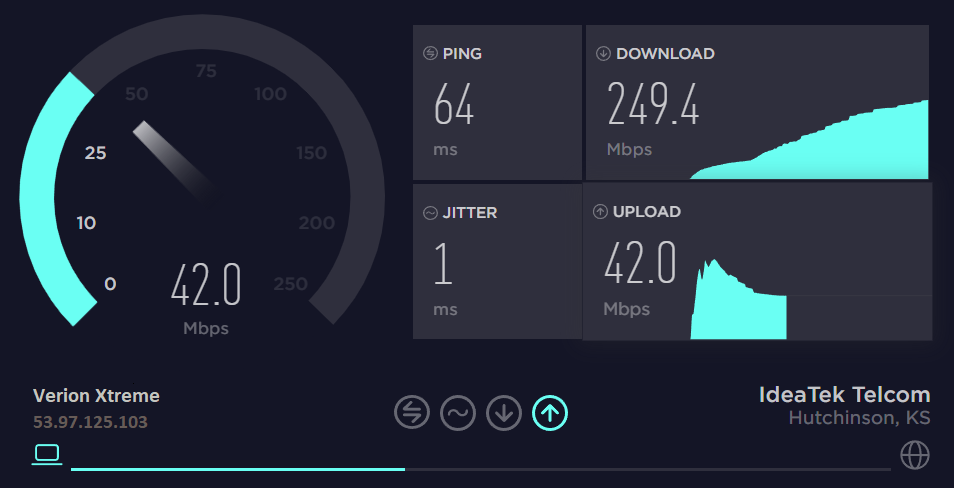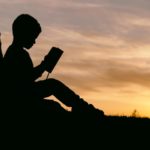The speed test app is a useful tool for all those using the internet on a regular basis. You can check the internet speed and consistency with this tool. You can download LISAppStudio’s speed test app from the Microsoft Store.
The meaning of Speed Test Results
The Speed Test app provides 4 test components which will be displayed as test results: upload speed, download speed, ping and jitters.
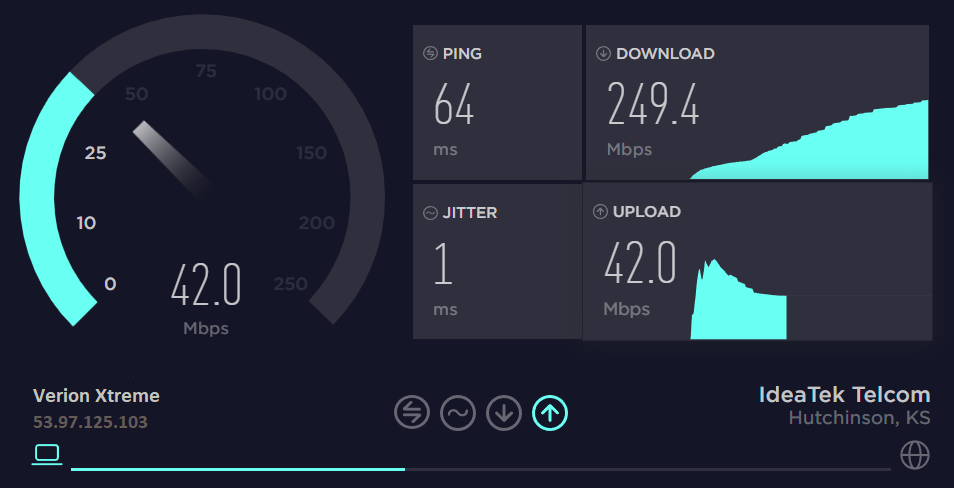
Upload Speed
The upload speed, measured in Mbps, is the speed at which the device uploads any data over the internet. This speed decides how quickly you can upload large files like photos, videos and more.
Download Speed
The download speed of an internet connection is also measured in Mbps and offers you a clear picture of how quickly the device can download any data from the internet. The test might reveal a download speed which is not fast enough to withstand different activities like watching videos, gaming or more. This means you have a slow internet connection.
Ping test
The Ping test shows the time taken by the internet connection, that is, how fast you receive a response after a request has been sent. A fast ping shows a more accurate responsive connection, mainly in those applications where timing is most important. It is measured in ms (milliseconds).
Jitter test
Jitter indicates the delay in time taken by the data to travel to its destination. You can measure it in milliseconds. Latency under 100ms will be considered good and above 200ms is not ideal as this can make the internet appear slow.
How does Speed Test choose a Server?
At the start of the test, the Speed test chooses a nearby server automatically which has a fast ping result for measuring the maximum potential of the internet connection. You have the freedom to change the server to any other one than the default selection. This changing of the server also changes the location of the server you are testing the internet connection against. All the tests that run on Speed test tend to reflect the speed of your connection from the current carrier or ISP (Internet service provider).
Testing different servers in different locations offer a better measure of your ISP. You can open the SELECT HOST dialog box by clicking the existing testing server name. You are given multiple testing servers by default. These are close to your location.

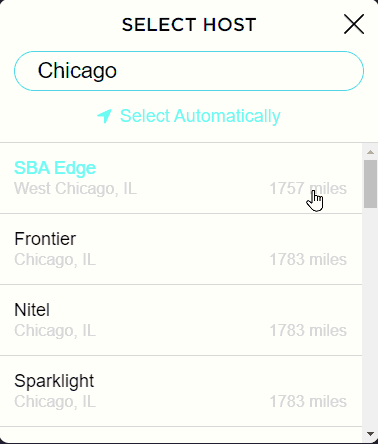
Good internet speed is that which does not stop you from performing any important task. There is no distortion or buffering to put a pause to your using the internet. It is advisable to shut the other applications when using the internet speed testing application. This ensures absolute correct results. You can reboot the internet device ie., cable modem and/or wireless router, in case of any problems when measuring the aped.
Ensure your WiFi is getting a strong enough signal before you contact your ISP for any complaints. You can also try troubleshooting the connection.
Read more articles.