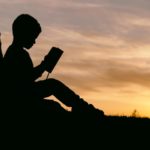Why is my Internet Slow? If downloading seems to take ages and the web pages are opening slower than normal, it is time to check out the speed of your internet. This leads to unnecessary delays in work and can be frustrating. You can decide on a speed test which can give you a clear picture of the internet speed. Before finding out solutions for this problem it is important to know what factors can affect the internet speed.
Hardware Issues
The network equipment can determine the internet speed. This includes the cable or the router. You need to be aware that using WiFi can decrease the internet speed, more so if there is more than one device using the same connection. For stability and consistency, it is advisable to use an Ethernet connection. You also need to check if the modem used meets the recommendations of the ISP.
The ISP chosen
The package chosen from an Internet Service Provider (ISP) can make a difference to the speed. Check out the upper cap for the speed limit. Normally, the speed of the internet is always slower than the given speed limit. You also need to ensure that the distance between the wireless modem and the networking device is optimal.
Check the WiFi Signal
There is a possibility of the internet and WiFi being fine but there is a problem with the WiFi signal. This can slow down the internet speed. In that case, you need to tweak or reposition and boost the router.
Limit Apps that hog Bandwidth
If the hardware is in good condition you need to check if any program is hogging the connection. For example, web browsing can get slow if you are downloading large files simultaneously.
A Popular Internet Service
A large crowd on a streaming site or a popular website leads to overcrowding and the speed is then affected. The internet gets slower as there are too many people logging onto the same site.
Virus Attack
There are chances of malware or a virus affecting internet speed. This can run in the background and drain the resources of the computer. It is advisable to install a well-reputed antivirus program and get extensions and add-ons only from trusted sources.
Before taking any steps to increase the internet speed it is wiser to make sure you have accurate results of the speed test. You can try resetting the modem and the router and connect the computer directly to the modem. You can use a different DNS or probably report the issue to the ISP so that they can replace the modem.
A speed test can measure the upload, download and, the ping speed and offers you a clear picture of the internet speed. When using a speed test app it is important to ensure you exit all the other programs so that you can get accurate results. The quality of the router can also make a difference to the internet speed.