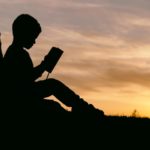Dealing with a slow internet connection is very frustrating. Your work can come to a standstill or probably it takes hours to finish download a single file. It is a waste of time and effort. Instead of going through this frustration why not try to do something to fix this problem of slow internet? Listed below are few tips which can work as the perfect solution for your slow internet.
Fix the Hardware
Give the router and the modem a re-set without blaming your ISP (Internet Service Provider). All you need to do is turn them off and then turn it on after a few seconds. You can also check the other devices connected to the internet to confirm that the internet is slow. If this slow internet is only with one computer, you know the problem lies with that device.
Fix the WiFi Signal
There are chances of the WiFi signal being weak. All you need to do is tweak, reposition, and boost the router. There are multiple apps available that help you to find out the strength of the WiFi.

But the most rudimentary and simplest way to check Wi-Fi signal is by observing the number of curve lines that make up the Wi-Fi signal strength on your cellphone or tablet. Walk around your house or office and take note of the change of the Wi-Fi signal indicator on your mobile device. You can then identify areas with weak signals or even blind spots.
The DNS Server
A computer uses DNS to translate and look-up the address types in the browser. There are chances that the server used by your computer has some problems or even go off totally. You have multiple options available like the Cloudflare or the Google DNS. A change in the DNS might help in increasing the internet speed.
Check the Internet Plan
There are times when the internet is slow because you have chosen the wrong internet plan. You can either call the ISP or log on to their website to re-check the internal plan you have chosen.
Limit Apps which hog the Bandwidth
Once you have ensured that there are no problems with the hardware, you need to look for programs that hog the connection. Web browsing seems to be slower if you download large files. Installing Privacy Badger and AdBlock Plus can block some of the ads responsible for hogging bandwidth.
Work Smart
In case you have not been able to solve the problem of slow internet and need to work, you need to plan on prioritizing the tasks. You need to separate the tasks according to the ones which are heavy on the bandwidth and the lighter ones. You can complete the light tasks when the connection is slow and keep the heavier ones when the speed is fast enough.
Before you try resolving this slow internet problem you need to conduct a speed test so that you get a clear picture of the internet speed. You can download our speed test app on Windows 10 for conducting this test. Make sure you exit all the other apps before you conduct this test. You also need to ensure the placement of the router and the computer so that there is no inaccuracy in this test.
Read more related articles: