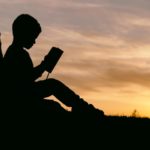– Sponsored Links –
Install Windows Subsystem for Android (WSA)
Windows Subsystem for Android (WSA) is a feature in Windows 11 that enables users to run Android apps directly on their Windows devices. It creates a virtual Android environment within Windows, allowing seamless integration and management of Android applications. Users can install and run these apps via sources like the Amazon Appstore.
Install WSA in WSA Manager
The WSA Manager with APK Installer provides an automated process to install WSA. For more information, please review the instruction here.
You can also install WSA manually by following the following instructions.
– Sponsored Links –
Install WSA on Windows 11
Follow these steps to install the Windows Subsystem for Android (WSA) on your Windows 11 PC:
1. Check System Requirements
- Ensure your system meets the minimum requirements, including:
- Windows 11 version 22000.0 or higher
- 8th-gen Intel i3 or higher, or AMD Ryzen 3000 series or above
- 8GB of RAM (16GB recommended)
- SSD storage
- Support for Virtual Machine Platform
2. Enable Virtualization
- Open the Start menu, search for “Turn Windows features on or off,” and open it.
- Check the boxes for “Virtual Machine Platform” and “Windows Hypervisor Platform.”
- Click “OK” and then “Reboot Now” to restart your system.
3. Enable Hyper-V
- Open the Start menu, search for “Turn Windows features on or off,” and open it.
- Check the box for “Hyper-V.”
- Click “OK” and then “Reboot Now” to restart your system.
4. Install the Amazon Appstore
- Install the Amazon Appstore.
- Click the “Download” button and follow the prompts to install it. This will also install the Windows Subsystem for Android.
– Sponsored Links –
Install WSA on Windows 10
1. Check System Requirements
- Ensure your system meets the minimum requirements, including:
- Windows 10 version 1903 or higher
- 8th-gen Intel i3 or higher, or AMD Ryzen 3000 series or above
- 8GB of RAM (16GB recommended)
- SSD storage
- Support for Virtual Machine Platform
2. Enable Virtualization
- Open the Start menu, search for “Turn Windows features on or off,” and open it.
- Check the boxes for “Virtual Machine Platform” and “Windows Hypervisor Platform.”
- Click “OK” and then “Reboot Now” to restart your system.
3. Enable Hyper-V
- Open the Start menu, search for “Turn Windows features on or off,” and open it.
- Check the box for “Hyper-V.”
- Click “OK” and then “Reboot Now” to restart your system.
4. Install the Amazon Appstore
- Install the Amazon Appstore.
- Click the “Download” button and follow the prompts to install it. This will also install the Windows Subsystem for Android.
Important: If you experience issues connecting WSA to ADB, Click the button below to review helpful tips and guides for troubleshooting any issues.
– Sponsored Links –
Table of Contents
Latest Tech Blog
– Sponsored Links –
– Sponsored Links –