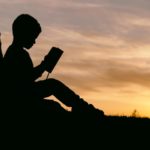In this article, you will learn the correct way to determine whether you have a Personal or Business PayPal account—avoiding common pitfalls and ensuring you get it right the first time.
Why It Matters to Know Your PayPal Account Type
The type of PayPal account you use impacts how you send and receive money. A Personal account is ideal for individual transactions like sending money to friends or making online purchases, while a Business account unlocks tools for selling goods, receiving payments, and invoicing. Knowing which account type you have helps you leverage the appropriate features.
My Experience: Troubleshooting PayPal’s Account Type Confusion
Recently, I found myself needing to confirm my PayPal account type. I began by searching online for guidance, but the typical steps I came across were misleading. Here are the instructions I initially tried that didn’t work:
- Log in to PayPal and click the profile icon.
- Navigate to Settings > Account Information.
- Look for the account type in the overview section.
To my frustration, these steps didn’t reveal any clear label indicating whether my account was Personal or Business. The correct information was simply not where I was told it would be.
Support’s Attempt to Help—And the Same Dead End
I reached out to PayPal support for help. The agent was friendly and confirmed my account type on their end. However, they also offered the same incorrect instructions I had already tried—proving that even PayPal’s guidance wasn’t always spot on.
The Correct Way to Check Your PayPal Account Type
Here are the two methods I discovered that actually work:
Method 1: Use the PayPal Settings Page
- Log in to your PayPal account on a web browser.
- Click the cog icon (⚙️) at the top-right corner to access Settings.
- In the Account Options section, look for an option labeled:
- “Unlock new features like Express Checkout” with a link to “Upgrade to a Business Account.”
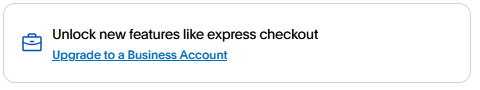
If you see this option, you have a Personal account. If it’s missing, you’re using a Business account.
Method 2: Confirm with PayPal Support
- Go to the Help or Contact Us section on PayPal’s site.
- Use the chat feature or request a call to connect with an agent.
- Ask the agent to directly confirm your account type.
Final Recommendation: Verify with Both Methods
For complete certainty, I recommend combining both approaches:
- Start with Method 1 to check your settings.
- Follow up with PayPal support to confirm what you found.
This two-step approach ensures you correctly identify your account type and avoid the frustration I experienced. Armed with this information, you’ll be able to make full use of PayPal’s features—whether for personal payments or business transactions.