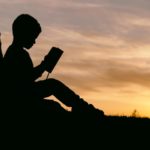Many people do not get their desired internet speed, even after upgrading their internet plan. This can be frustrating. Time is wasted and there are chances you might not finish the work designated for that specific day. To help you out with this problem, listed below are some tips to increase the WiFi speed. These can be done without having to contact the ISP (Internet Service Provider), or even changing your internet plan.
Before trying out any ‘quick’ fixes, it is important to find out why the internet is slow. This can be done by conducting a speed test.
Hardware Fixes
Use Ethernet Cable
Using an Ethernet cable in place of the WiFi can help you have fast internet. As, this removes the lag time between the departure of the signals and you get the maximum speed.
Upgrading the Router
If the router/modem which you use is old, you need to decide on changing the router. This can make a huge difference to the internet speed.
Range Extender of the WiFi
The WiFi range extenders are devices that can amplify the WiFi Router’s signals. This provides maximum signals to those places which were receiving weak signals. This is an affordable option compared to buying a router.

Power-cycling
Unplug the router and clear the caches. Starting from the scratch is termed as ‘power-cycling’. With this power cycling, the router selects a less busy WiFi channel. In other words, with the rebooting of the router, there are chances that you get strong WiFi signals.
Software Fixes
Updating the OS of the Device
It is important to ensure that your tablet/Smartphone/PC is updated to the latest version. This helps in getting the maximum speeds.
Updating the Firmware of the Router
Very often, the upgrade of the router firmware can increase the speed of the internet. You can check if any updates are available on the settings page of the router.
Optimization of the Web Browser
Web pages take a long time to load, due to an outdated web browser. Ensure that you keep your browser up to date. You also need to clear the cache of the browser regularly for a good internet performance. And, Remove useless plug-ins and toolbars from the web browser to increase the internet speed.
Check for Viruses
Malware and viruses can also cause hindrance to the ability of the device to access the internet. Run an anti-virus scan once in a while to ensure that these are not the cause of your slow internet problem.
Limit the Bandwidth
Video streaming, video chats and, online gaming can use a lot of bandwidth. Limit the bandwidth and check out the internet speed.
As mentioned, changing the channels on your router can help in increasing the internet speed. The tips listed above can spare you from the trouble of getting in touch with your ISP and waiting for the increase in the internet speed.
Read more articles