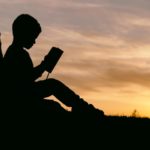Internet speed is an important factor for when you are choosing your ISP (Internet Service Provider). This determines how quickly your tasks can be performed online, and also how many tasks can complete at one time. You need more than the minimum speed if you are working from home, and also browse through social media and other websites. There are times when you experience a low WiFi speed, and this can be due to multiple reasons.
Interference of other Routers or Devices
Wireless speakers, baby monitors and, wireless devices operate on a similar frequency as your WiFi router. This can lead to a traffic jam which slows down the speed of the WiFi. If there is more than one router in any area there is a decrease in internet speed. The WiFi signal fights with the other signals and slows down the internet speed.
WiFi Blockers
If you have placed your router behind a closet or cupboard, there is a decrease in the WiFi speed. Because, this obstacle prevents the signal from passing through. The signal gets weaker if there are multiple obstacles between the router and your device.
Location of the Router
The WiFi device placement makes a difference in the strength of the signal. The further you place it, the weaker the signal becomes. Try relocating the modem/router for increasing the speed.
Checking the Coaxial Connection
The WiFi can slow down if the coaxial connection is loose. Check the coaxial cable and ensure this is not damaged in any way. This needs to be fitted tightly to the modem or router.
Advanced Speeds
New devices are faster than old devices, due to improved technology. This includes a laptop, smart phones, and tablets. Most of the modems and routers slow down the speed to ensure they match with the old devices. You need to consider using the Ethernet cable for the required internet speed.
Firmware Outdated
Slow internet speed is also possible when the modem or the router runs on old firmware. You can visit the management page of the router and install the update, if available.
Reboot Modem/Router
The best way to fix the internet speed is to reboot the modem or the router. Starting everything from the scratch can help in increasing the internet speed.
To ensure you are getting the internet speed you have paid for, you need to conduct a speed test. We offer an excellent speed test app, which can be downloaded from the Microsoft Store. With this test, you get all the required information on the upload speed, download speed, ping and jitters.
You can consider 25Mbps as a good internet speed. As with this internet speed, you can enjoy most of the activities online. Before conducting this speed test, it is important that you exit from all the other applications. Because, then you can get accurate results of the test. Slow internet speed can be due to external and internal factors.