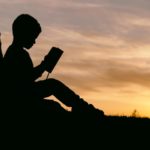There are chances that you are not getting the internet speed you paid for. There are many potential causes. But, trying to find out the problem before you contact your ISP (Internet Service Provider) can help you save lots of time. First, you need to conduct a speed test and find out the exact speed you are getting for your WiFi.
Conducting a Speed Test
The PC or the laptop needs to be connected to the modem/router with an Ethernet cable. You need to turn off the functionality of the WiFi for some time. Use the speed test tool to find out the speed of your internet connection. You get a clear picture of the upload speed, download sped and ping and, also jitters.
Tips to Increase WiFi Speed
Following the tips listed below can help you increase the WiFi speed.
Placement of the Router
The best location for your router is the center of your home. Place this on a shelf or the table instead of the floor. The router needs to be free from any obstructions so that there is no inaccuracy in the results of the internet speed.
Configuration of the Router
Changing the settings of the router can increase the internet speed.
- Updating the Router Firmware
The software, known as the router firmware, needs to be updated.
- Data Saving mode/Power Saving
If the router is on the power saving mode, there are chances of a decrease in the internet speed. To increase the speed, take the router out of this mode.
- Change the settings of Transmission
The transmission settings need to be changed to 100%, if this is set on either automatic or anything less than 100%. Though, this setting lower than 100% is helpful for those who are on a limited internet plan.
- Change the Channels
Changing the router channel can also help increase internet speed. You can change the channel to 1 or 6 or even 11 when the router is 2.4GHz. With a 5GHz router, the selection of the channel needs to be automatic.
Get a Signal Booster
To ensure your WiFi is getting a strong signal you can opt for high-gain antennas. This boosts not only the range, but also the strength of the WiFi.
Limit Devices
Streaming movies, conducting video chats or, playing online games take up quite a lot of bandwidth. There are specific routers that have QoS (Quality of Settings) which can help you control which apps which need to have a priority over the bandwidth.
If nothing seems to make a difference to the WiFi speed, you need to contact your ISP. Because, they might change the router or modem. There are chances that your ISP is either throttling the internet or under-delivering. A speed test can help you find this out. The type of internet you use can also make a difference to the speed. Fiber optic cables work well for most internet connections.
Read more articles