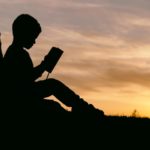With our speed test app, you can check the consistency of your internet. And, you can verify if you’re getting the internet speed which you have paid for. This app can be downloaded on Microsoft Store.
What does Speed Test Measure?
Our app checks the ISP’s (Internet Service Provider) online connection speed for WiFi, on mobile devices and also for desktops or laptops. The test results include different information like download speed, upload speed, ping, and jitters. As it is important to regularly conduct a speed test for your internet. And, it is advisable to get a clear understanding of the results.
Upload Speed
Upload speed gives you information on how fast any content can be uploaded on the internet.
Download Speed
This is measured in Mbps (Megabits per second) and gives you the information on how fast any computer can receive the data from an Internet server.

Ping
The time taken by the internet connection to react is termed as ‘ping’. This is also known as latency. This calculates the time taken for receiving a response, when you have sent out a request. This is measured in ms (milli seconds).
Jitter
The consistency of the Internet connection is jitter. This is based on different measures of pings. The internet connection can be termed ‘stable’ when the jitter is small. This is measured in ms (milli seconds).
Importance of the Download Speed
Rich media content, or even streaming videos, can be a good experience if the download speed is good. The best performance can be with an Ethernet connection, and a wired cable. There is no fixed requirement of download speed. The general requirements are as below:
- Browsing the Web and checking email: the minimum is 5Mbps
- Playing online games and streaming 4K content: Anywhere between 40 to 100 Mbps
- Streaming HD Content: The minimum requirement is anywhere between 15 to 25 Mbps.
- Downloading files, streaming 4K content and, playing online games: The requirement is 200 + Mbps and more.
25 Mbps is enough
With an internet speed of 25Mbps, you can
- Load web pages with zero waiting time.
- Stream Netflix or YouTube on a maximum of 2 devices without any buffering
- Play online games without going through any lag.
In short, this 25Mbps as internet speed works just enough for most of your requirements.
Before contacting your ISP (Internet Service Provider) for slow internet speed you need to ensure that your WiFi is not getting a weak signal. It is also important to ensure that no other device is used when you conducting the speed test. This can interfere with the results and you can probably get inaccurate speed test results.
You can also reboot the modem and the router before conducting a speed test. This helps in the accuracy factor of the speed test. Finally, if nothing seems to work, you can contact your ISP. As, they can check the health of the internet.