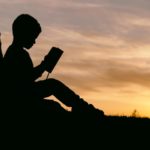Universal File Viewer
Text Viewer and Editor
Universal File Viewer’s text viewing feature is facilitated by an actual text editor.
– Sponsored Links –
View Options
- Font size: The text file content is displayed using the system font family and size by default. You can adjust the font size using the “Reduce font” or “Enlarge font” buttons.
- Wrap Text: When checked, text in the file is wrapped to fit the width of the viewer instead of being displayed in continuous lines that may go beyond the viewer’s width.
- Line Number: The line number counters are displayed along the left side of the text viewer window for reference.
- Line and column number: The current line and column number of where the cursor is positioned are displayed.
- Print: You can print the text file in display using the system Printing dialog box.
Edit options
While editing text, the following functions are available:
- Undo/Redo: revert or repeat previous edits
- Copy/Cut/Paste: select text, copy or cut it and paste it to a desired location
- Save: click the “Save” button or choose “File > Save” to save changes, or use “File > Save as…” to save to a new file.
– Sponsored Links –
Learn more about Universal File Viewer
Maximize your experience with Universal File Viewer by exploring the following topics:
– Sponsored Links –
– Sponsored Links –
– Sponsored Links –